How to download IPTV APP and set up your phone and TV?
How to download APP and set up your IOS and andriod phone and smart TV?
We are glad to help if you need our assistance to insall and configure your TV or TV box.
Contact us on whatsapp.
Below is a simplest instruction.
Recomendar aplicación para su dispositivo:
-Iphone/Ipad: GSE IPTV,Mega IPTV
-Andriod phone,Amazon FireTV,XIAOMI TV,Andriod TV: NiceTV(descarga aquí: https://bit.ly/NICETV, DOWNLOADER code:192003)
IPTV Smarter pro
-LG TV/Sumsumg TV: Smart one(el mejor),Ibo Player,smart iptv
-Apple TV:iPlayTV,GSE IPTV,Smarters Pro
-Google TV:TiviMate IPTV Player,NiceTV(descarga aquí: https://bit.ly/NICETV, DOWNLOADER code:192003)
IPTV code structure
Type 1---IPTV m3u Link
http://nicetv.nicemtdov.xyz:80/get.php?username=4SG4G5WXPB&password=7jUDHuhYSM&type=m3u_plus&output=mpegts
Type 2--IPTV Smarter Pro Access:
Url: http://nicetv.nicemtdov.xyz:80
Username: 4SG4G5WXPB
Password: 7jUDHuhYSM
Most of the app support type 1 configure. Some need to input the url,username,passoword sperately. And most of the smart tv iptv app needs to register on their website with type 1 m3u list and the mac address of TV.
Our customers can follow up above recommendation on install and configure your iptv, if neede, we are glad to recommend app, help you install and configure your device, for smart TV, please provide the mac address.
GSE IPTV
Download from APPLE app store, but be careful that there are lots of fake GSE IPTV, please find below picture which is true:What is NICETV APP and how to install it?

NICETV APP is our dedicated app which pefroms well.
Advantage of NICETV
- It is free to use.
- It onley support andriod systm device(phone,pad,TV,TV BOX, Amazon fire stick,google tv).
- It is simple to use since you only need to input the usernmae and password.
- It has 5 different domains inside so it is more flexible to use, the domains will be difficult to block , so you will have less cut off.
- The domains are updated frequently in background.
3 ways to install NICETV app
- Download into usb stick and install with usb stick.
- Put this url into browser or click to download and install: https://bit.ly/NICETV
- use DOWNLOADER to download and install, the code is 192003
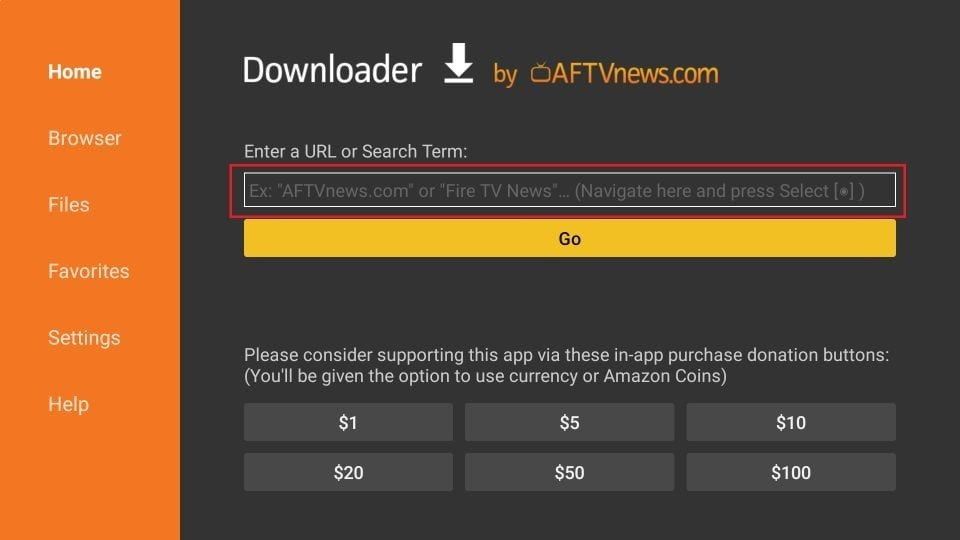
How to install and use DOWNLOADER, check here.
